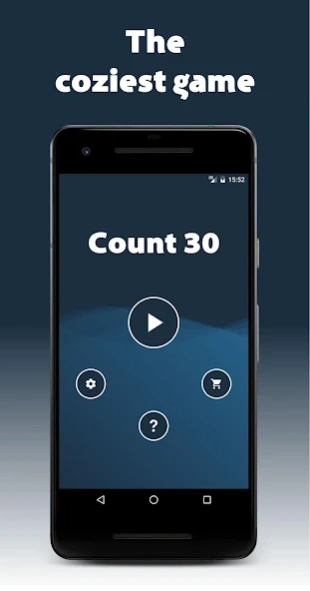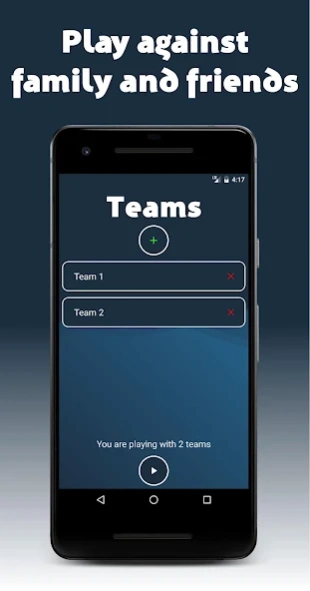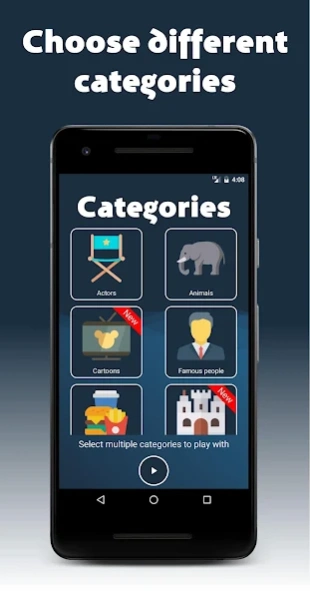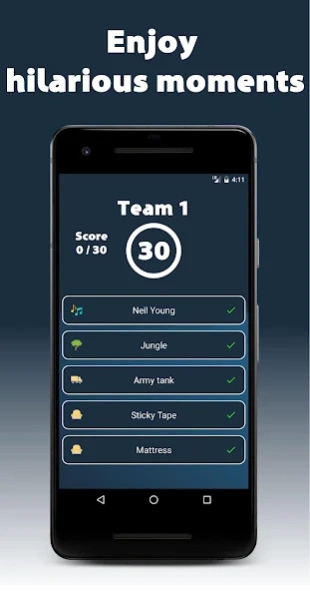Count 30 - 30 seconds game 3.2.5
Free Version
Publisher Description
Count 30 - 30 seconds game - Challenge your friends or family and enjoy hilarious moments!
Are you looking for a game that will guarantee a lot of fun?
Stop searching, because Count 30 is the game for you!
Count 30 is the funniest party game for young and old. The game is based on the world-famous game 30 seconds.
Play with friends or family and form two or more teams. Next, make a choice from the different English categories. It is the intention that for each team one of the players will describe or depicting the 5 words or names without actually saying the word.
The other teammates will try to guess as many correct words as possible within 30 seconds to earn points.
Is your team the first to guess 30 correct words?
* Do you think 30 seconds goes too fast? In the settings menu you can increase it to 60 seconds.
* Do you want to play the game in an other language? For example in Spanish, German, Dutch or African? In that case you can configure this in the settings menu.
About Count 30 - 30 seconds game
Count 30 - 30 seconds game is a free app for Android published in the Puzzle & Word Games list of apps, part of Games & Entertainment.
The company that develops Count 30 - 30 seconds game is TN-Apps. The latest version released by its developer is 3.2.5.
To install Count 30 - 30 seconds game on your Android device, just click the green Continue To App button above to start the installation process. The app is listed on our website since 2019-10-22 and was downloaded 6 times. We have already checked if the download link is safe, however for your own protection we recommend that you scan the downloaded app with your antivirus. Your antivirus may detect the Count 30 - 30 seconds game as malware as malware if the download link to dontwan.count30 is broken.
How to install Count 30 - 30 seconds game on your Android device:
- Click on the Continue To App button on our website. This will redirect you to Google Play.
- Once the Count 30 - 30 seconds game is shown in the Google Play listing of your Android device, you can start its download and installation. Tap on the Install button located below the search bar and to the right of the app icon.
- A pop-up window with the permissions required by Count 30 - 30 seconds game will be shown. Click on Accept to continue the process.
- Count 30 - 30 seconds game will be downloaded onto your device, displaying a progress. Once the download completes, the installation will start and you'll get a notification after the installation is finished.